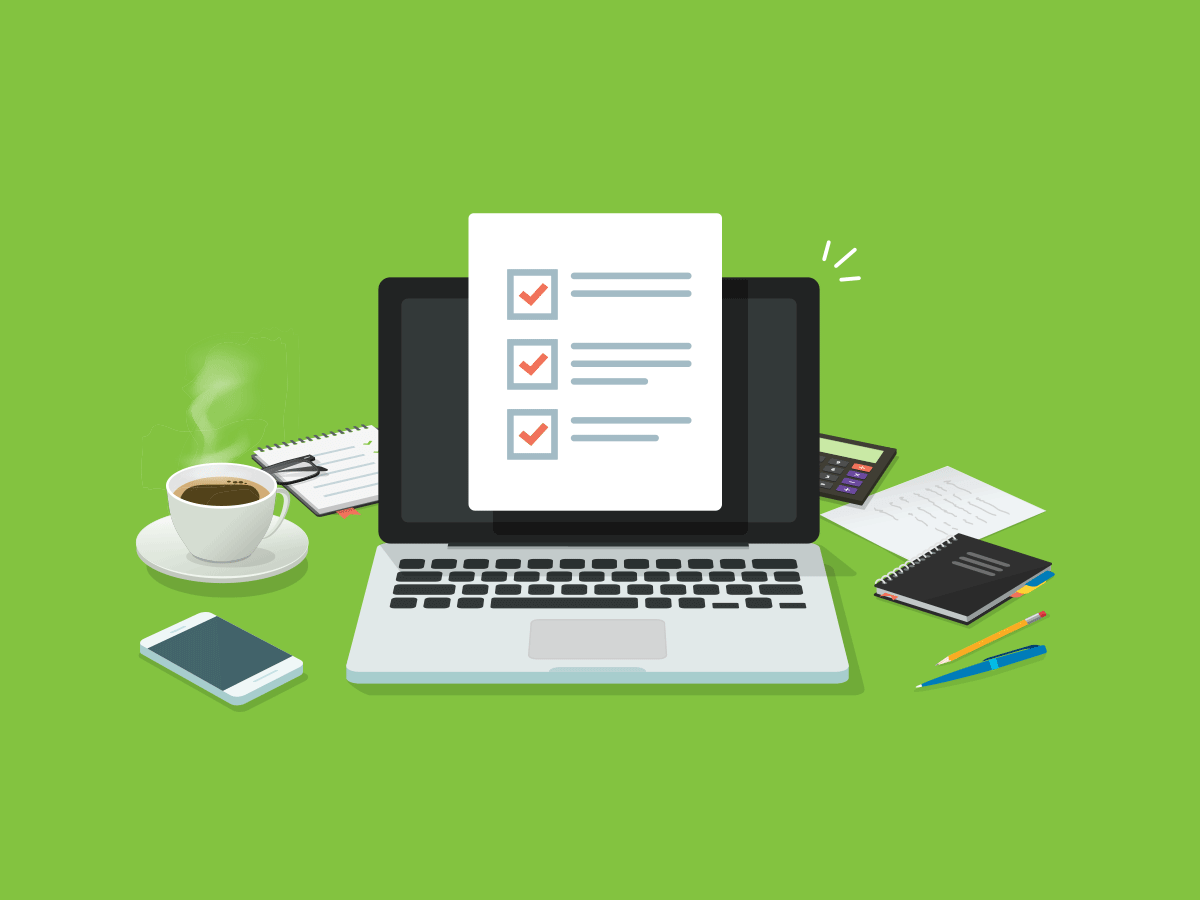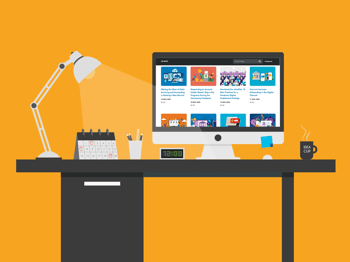As the coronavirus pandemic's effects persist, financial institutions (FIs) are responding to account holder demands for more and better services in the digital channel. While FIs need to keep their account holder satisfaction front and center, they can take a number of steps to advocate for the needs of their institution when working with their technology providers. Those with the capabilities to leverage Self Service forms have a particularly strong opportunity to accomplish this goal.
Why Self Service forms?
There are times when FIs are looking for quick solutions they can build in-house without needing to open a support ticket. With Self Service forms absorbing potential cases, FIs can resolve their issues quickly and move on to the next task. In 2019 for example, Q2 saw total users grow by 14%, total user logins increase by 44%, and money movement multiply by 31%—yet, support cases decreased by 5%. These are the results of more than 35,000 cases being deflected by Self Service forms. Without this tool, support cases would have increased by more than 30%.
Here are a few sample strategies in which Self Service forms can empower FIs to quickly and easily create solutions.
- Transaction Status form
Attempting to save changes to an account with pending transactions will result in an error response that lists the transactions preventing the update. Employing a Transaction Status form can help FIs suspend those transactions temporarily while performing account maintenance.
FIs can also update the status of generated transactions in Drafted, Authorized, or Pending statuses. In doing so, FIs can update a recurring transaction series, which can "break" for many reasons (such as when users lose their account access).
- Transaction History form
Incomplete or incorrect transaction history details can cause frustration. A Transaction History form can help FIs keep history details synchronized with their core for posted transactions that are not updated by real-time responses.
With this approach, FIs can:
- Update details, such as check numbers or descriptions
- Hide posted transactions or restore them to the account history in Online Banking (OLB)
- Add missing posted transactions
- Adding products
When an FI adds a new product to its core, accounts don't become available in OLB until that product is added to Q2's records. Account history for the new product can't be loaded via batch imports; using the form allows FIs to add the product to Q2's records, efficiently addressing the challenge.
FIs can also export a comprehensive list of all products along with their associated rights, thereby enabling easy audits.
- Sharing location information
COVID-19 may have triggered changes to hours of operation in FI's brick-and-mortar branches. The ability to quickly and easily update and share hours of operation for branch, drive-thru, or ATM locations can help keep end users up-to-date and avoid frustration.